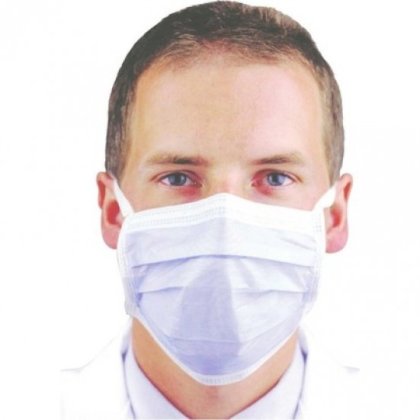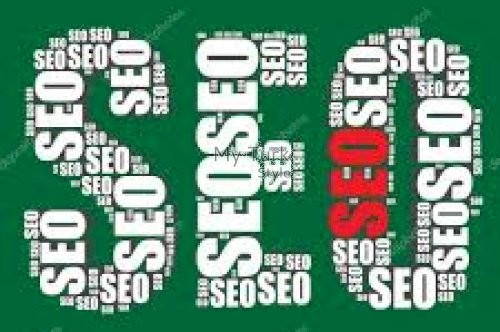How to know where to use negative keywords As we've already mentioned, you can add negative keywords to any level of your ads

Once you've done this, you can choose whether to apply your selections to the entire campaign or to specific ad groups. Keep in mind that when you use tiers, lower-ranking negative keywords replace higher-ranking ones. Also note that your selections will default to broad match negative keywords, unless you manually choose another match type. Our digital marketing agency recommends changing the match type for each negative keyword, as this will help you avoid narrowing your audience too much. Once you choose your match type, click "save" and you can move on to the next negative keyword.
How to add negative keywords without running the search terms report
Click on "Keywords" in the left menu.
Click on "Negative Keywords"
Click the blue plus button
Here you have the option to add new negative keywords at the campaign or ad group level, create a new negative keyword list or use an existing keyword list. To add new keywords or create a new list, you need to:
Select "Add negative keywords or create a new list"
Choose a campaign or ad group, then select the specific campaign or ad group.
Add your keywords one per line
If you're adding negative keywords to a campaign, you can choose whether to save them to a new list and apply that list to your campaign, or simply add them to a prediction list. To do this, select "Save to a new or existing list", enter a name for a new list or select an existing list and click "Save". To use an existing negative keyword list, you need to do the following:
Select "Use negative keyword list"
Choose the campaign to apply the list to
Check the boxes of the lists you want to use
Click on Save"
How to find negative keyword ideas using Google Search
keyword search with google search
When you want to build a negative keyword list, try using Google Search to generate ideas. In the search console, type in the top 10 keywords you're currently bidding on and look at the options autocomplete suggests. If you see terms that aren't relevant to your ads, include them in your negative keyword list.
How to find negative keywords more effectively
Searching for negative keywords can be time consuming. To do this most effectively, analyze your search query and find:
Click-through rate: If the CTR for a search query is low, it means people who see your ads aren't clicking. If the search query is related to your business in any way, consider creating a new ad group where you can better target it. If not, make sure you include it in your negative keyword list.
Conversion Rate: If the conversion rate for a specific search query is below average, you need to find what you need to improve. The problem may be with your landing pages, so consider redesigning them. However, you should also think about search intent: if your ad doesn't show, it's better to enrich your negative keyword list than lose money on clicks that don't convert. The key is to distinguish between irrelevant keywords and those that simply don't convert.
Cost per conversion: If the cost per conversion for a specific keyword is higher than expected, then your ad isn't meeting people's search intent. This should go without saying, but let's face it anyway: the most important thing to remember is not to overlap your keywords. Negative keywords shouldn't match your targeted keywords, as this will prevent your ad from showing. For example, let's say you want to add the keyword "free" to your negative keyword list, but you're currently bidding on the keyword "free door repair". Making changes in real time will block your ad, so think twice before adding negative keywords.
How to know where to use negative keywords
As we've already mentioned, you can add negative keywords to any level of your ads, from the campaign level to the ad level. With that in mind, it's important to have a solid strategy in place before you start adding negative keywords. It will allow you to improve the structure of your Google Ads account and get you one step closer to achieving your business goals. First of all, you need to find out what is relevant and what is not. More irrelevant keywords are likely to end up listed for your entire account, and those mid-level relevant keywords might make it to one campaign, but not the other. For example, if you sell mattresses, your ad may appear in a search query for 'sleep studies'. These searches are unlikely to convert, but searches like "memory foam" do. You should start by finding the main keyword terms that explicitly fit your products, then do further research using Google Keyword Planner or a similar tool. In this case, look for high-volume searches that don't match the user's intent. Enter a relevant search term in the search bar and view the results.
 English
English
 Turkish
Turkish